windows 8 had a version of the start menu that was booed down very well by the users for it was too inconvenient in appearance. So the very first thing that we are very excited to clear is the much awaited start menu condition. Yes dear irritated people, the lovable start menu is back! Also Microsoft has merged the classic menu along with the one that we hated on Windows 8 to make a completely new way to access your content using ‘live tiles’. A search bar has also been provided which also does an internet search at the same time.
The entire start menu is customizable where apps can be added and removed according to convenience. Not only that, they can be rearranged and they now have a typical open window like interface allowing you to resize and minimize them instead of them entering a full screen mode.
The search bar has been included in the start menu and also the task bar giving you access to you content from almost anywhere. Windows 10 is being designed to run across all platforms ranging from mobile phones to tablets to PCs and laptops. Today, not much is known about it but then it does pose a big technical challenge for Microsoft to deal with along with giving us insights into their long term plans.
The Continuum
After the prolonged and irritating complaints they received from users, Microsoft has decided to tackle the nature of touch that oscillated between the keyboard, mouse and touch elements. It has been given the name ‘The Continuum’ which simply merges any two input method combinations. Continuum is able to detect the intention of the user depending on the interface nature and will automatically be able to switch between modes to create the perfect response.
Joe Belfiore, Vice President, Windows agrees that the continuum will be the UI feature that will bridge the gap between interfaces that will unite all the platforms from tablets to phones. But a lot of work is still yet to be completed on this to perfect it.
Virtual Desktops for work and for home
Another feature that windows will be very proud of is not entirely unheard of considering a version of it exists on MAC OS X, is the virtual desktop feature. No official name exists for it as of now but it does offer amazing insights into a lovely picture of Windows 10.
A task view button triggers the launch of a screen that enables the user to create and jump between already existing virtual desktops. This completely customizable feature allows users to remove the clutter from the main desktop. Also, because it is customizable in nature, the user can create an environment that is different for work and for home.
While one shifts between desktops, all processes will continue to run in the background giving us one new pro and con. The pro being that Windows, initially famous for its multitasking gains back its advantageous edge in the market again. The latter being that Windows will have to make sure to incorporate a decent memory usage procedure in order to run so many multiple processes smoothly.
Availability
As of now, no news has been released from Windows about the pricing and its release date. But a copy of the incomplete version will be released within the next couple of weeks. This version will be purely designed for developers alone for them to provide valuable feedback to Windows.
It is estimated that the complete version will be available sometime in ‘2015’ but whether it will be free for upgraders or not, we are not sure about that.
In a conference that was held by Microsoft, no news talking about the price, availability and also about minimum system requirements were mentioned. This leaves people guessing that hopefully these are things one need not worry much about but on the other hand one can expect Microsoft to keep the best information to themselves just as a curiosity and a surprising element.
Upgraded versions of Windows are known for their eradication of the cons of previous versions whereas they merge the sweet parts into one another to form the next version of Windows. This being the biggest market strategy of Microsoft has helped it gain a lot of name because the newer versions of Windows have only become better with time. We hope that Windows 10 is capable of living up to the name that its creating for itself.


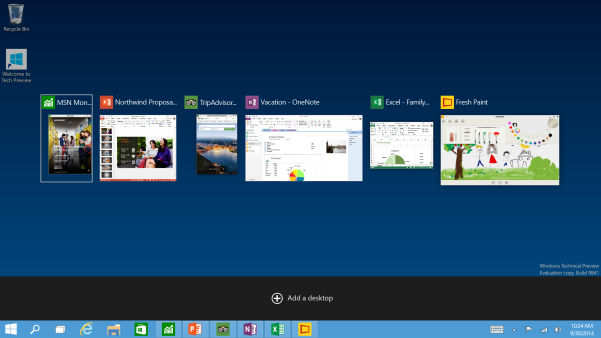
No comments:
Post a Comment